We offer in person training (when appropriate, safe and possible) and also online real-time training, usually via Zoom.
To help if you’ve not navigated Zoom before, here are a few basic instructions for using this platform and what to check in advance
If you are not familiar with Zoom, please find some key pointers below:
- You will be sent a link to join the individual Zoom session(s) online – that will look like this example. When you click into it, you will be prompted to download and install Zoom. It would be helpful to download in advance.
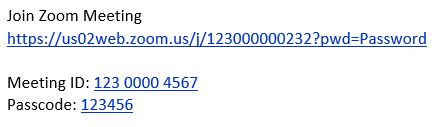
- Try it out first – you can also join a test meeting on Zoom in advance of the session so that you are more familiar with the look and feel of it in advance by clicking https://zoom.us/test
- Arrive promptly Unless agreed otherwise, the session will usually be opened up 5 minutes before the allocated time, and we would encourage you to join early to check your sound and video quality.
- Choose best tech. It is important for your comfort and enjoyment that you join via a laptop or PC (not smartphone) in order for use to be able to use your camera and audio to be able to fully participate in the session.
- Find out more? For further information, there are a number of video tutorials on Zoom but you don’t need to be an expert – only to be able to ensure you can join the meeting successfully! https://support.zoom.us/hc/en-us/articles/206618765-Zoom-Video-Tutorials. We will be managing everything else as the hosts.
- Be present please. In terms of general ground rules for the session, we will usually ask you to join using your cameras (and if we have any break-out sessions, this is even more important).
- We will also be asking you to mute and unmute yourself as appropriate. These controls can be found in the bottom left hand corner of screen on your control panels (as below). We will remind you of this at the start.
- If you have any queries at all please contact us: contact page


